Choosing The Best Dental Software – Essential Factors For A Successful Comparison
With the overwhelming variety of dental software available, selecting the right one for your practice can significantly impact your efficiency and patient satisfaction. You must consider factors like usability, customer support, pricing, and features that align with your specific needs. By evaluating these important elements, you can avoid costly mistakes and ensure you make an informed decision that will enhance your practice’s performance. This guide will provide you with the necessary insights to conduct a successful comparison and ultimately choose the best dental software for your unique requirements.
Key Takeaways:
- Functionality: Assess the software’s features to ensure they meet the specific needs of your dental practice, including appointment scheduling, billing, and patient management.
- User Experience: Evaluate the user interface and ease of use, as intuitive software can significantly improve staff productivity and patient satisfaction.
- Cost-Effectiveness: Compare pricing models while considering the total cost of ownership, including support and maintenance fees, to find a solution that fits your budget.
- Integration: Ensure the software can integrate with existing systems such as imaging tools or accounting software to streamline operations and data management.
- Support and Training: Investigate the quality of customer support and availability of training resources to facilitate a smooth transition and ongoing usage of the software.
Understanding Dental Software
Your journey into the world of dental software begins with a solid understanding of its purpose and benefits. Dental software streamlines various administrative and clinical tasks within a dental practice, enhancing efficiency and improving patient care. Equipped with an array of features, these tools can transform your office practices, enabling you to focus more on patient interactions and less on paperwork.
Types of Dental Software
Your choice of dental software can impact your practice significantly. Here are some common types:
- Practice Management Software
- Electronic Health Records (EHR)
- Dental Imaging Software
- Billing and Insurance Software
- Appointment Scheduling Software
This variety allows you to assess options tailored specifically to your clinical needs.
| Type | Description |
| Practice Management | Handles scheduling and billing. |
| EHR | Manages patient records digitally. |
| Imaging | Enhances diagnostics with imaging tools. |
| Billing | Aids in managing insurance claims and payments. |
| Scheduling | Streamlines appointment coordination. |
Key Features to Consider
Your dental software must include features that address both administrative and clinical needs. Here’s a list of key features:
- User-Friendly Interface
- Secure Patient Records
- Customizable Reports
- Appointment Reminders
- Integrated Billing
Recognizing these features can help maximize the efficiency of your practice.
Behind the selection of your dental software, key features play a vital role in ensuring smooth operations. You should consider user-friendly interface for easy navigation, secure patient records to safeguard data, customizable reports for performance insights, appointment reminders that minimize no-shows, and integrated billing for streamlined financial processes. Recognizing these elements significantly enhances your practice’s productivity.
Due to the important role of these features, prioritizing them will lead to improved practice management. A user-friendly interface reduces training time while maintaining productivity, while secure patient records protect sensitive information from breaches. Furthermore, customizable reports allow for tailored insights, aiding decision-making. In addition, appointment reminders contribute to efficient scheduling, minimizing interruptions. Lastly, integrated billing simplifies financial tracking. Recognizing these vital aspects ensures your practice thrives in an increasingly digital dental landscape.
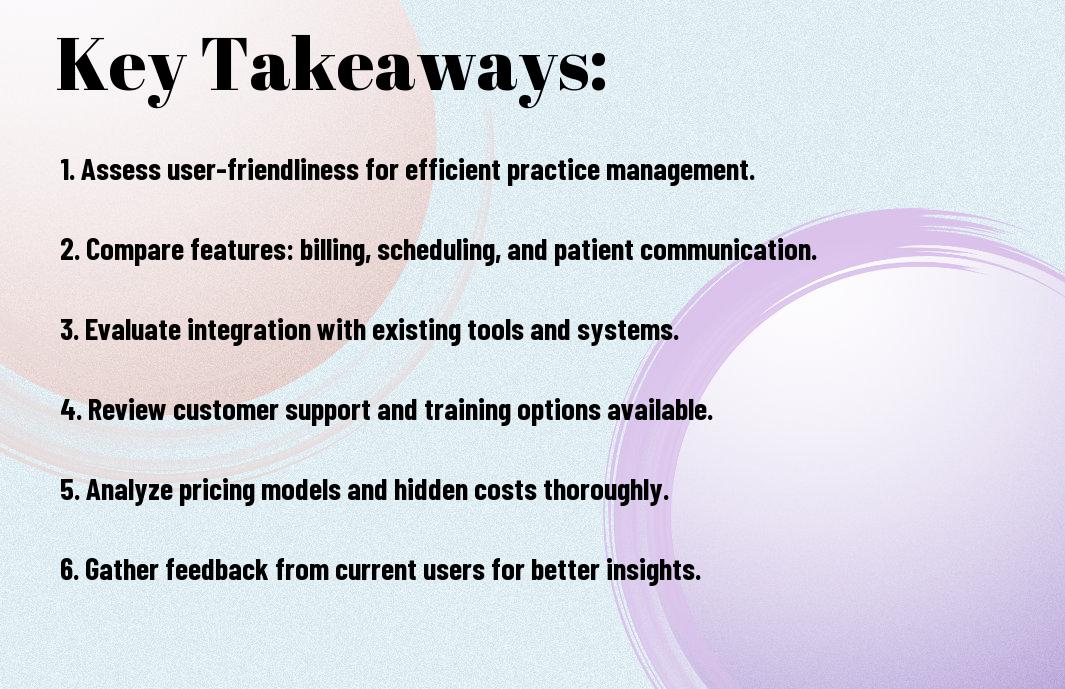
Evaluating Your Practice Needs
Some factors are important to consider when evaluating your practice needs for dental software. Start by assessing your current operations and workflows to understand what is working well and what could use improvement. This insight will help you identify software that best aligns with your daily processes and enhances your practice’s efficiency.
Assessing Current Workflow
Before you can effectively choose new dental software, analyze your current workflow. Take a comprehensive look at how tasks are completed, which processes are time-consuming, and where bottlenecks occur. This assessment will provide you with a foundation for understanding the features that could benefit your practice the most.
Identifying Essential Features
Along with assessing your workflow, it’s key to identify crucial features required for your practice’s success. Focus on functionalities that will directly address your operational challenges and enhance patient care. Ask yourself: What tools do my team and I need most? Prioritize those features, whether it’s scheduling, billing, or patient management.
In addition, efficient dental software should offer features that streamline administrative tasks and improve patient engagement. Look for strong billing systems that simplify insurance claims, effective appointment scheduling features that minimize no-shows, and intuitive patient communication tools that foster engagement. Each crucial feature you identify will guide you towards software that not only fits your practice’s needs but also boosts overall productivity and patient satisfaction.
Comparing Software Options
To make an informed decision about dental software, it’s important to compare various options effectively. Start by evaluating features, user-friendliness, and integration capabilities across different providers. Each software may cater to specific needs, hence creating a list of priorities will help streamline your selection process. Utilize the following table to guide your comparisons:
| Factors | Considerations |
|---|---|
| Features | Look for crucial functions like patient management and billing. |
| Ease of Use | Choose software that is intuitive for both staff and patients. |
| Integration | Assess compatibility with existing systems and tools. |
Cost and Budget Considerations
Against the backdrop of your practice’s financial health, it’s crucial to set a clear budget when selecting dental software. Investigate not only the software’s upfront costs but also recurring expenses like subscription fees and maintenance charges. A software solution that aligns with your budget can help you maximize your investment without sacrificing quality or functionality.
User Reviews and Ratings
User experiences play a significant role in your decision-making process. User reviews will give you valuable insight into the actual performance of dental software in real-world settings. High ratings often correlate with overall reliability and customer support, while negative feedback can highlight potential issues you may encounter.
Considering the feedback available, pay particular attention to recurrent complaints regarding software bugs, customer service responsiveness, and ease of implementation. Positive reviews often emphasize features that improve efficiency, such as streamlined workflows and user-friendly interfaces. Reading through a wide range of user experiences can help you avoid pitfalls and select a software solution that truly meets your needs.

Integration and Compatibility
Keep in mind that the dental software you choose must seamlessly integrate with your existing tools and systems. Compatibility with practice management solutions, billing software, and other imperative applications will ensure efficiency in managing your practice. Strive for a solution that allows you to maximize productivity by reducing disruptions during the transition phase.
Existing Systems Compatibility
To evaluate existing systems compatibility, assess how well the new software will work with your current technology. Look for solutions that offer support for third-party integrations, ensuring a smooth user experience and minimizing potential downtime during the installation process.
Data Migration Considerations
Compatibility with your current data formats and systems is often overlooked when selecting new dental software. A thorough migration plan is imperative to ensure a smooth transfer of your patient data, records, and billing information. Improper migration can lead to significant data loss or corruption, which can severely disrupt your practice and affect patient relationships. Always verify the software provider’s support for data migration, including available resources and tools that will facilitate this process. Ensuring these aspects are covered will allow you to transition with confidence and maintain consistent service to your clients.
Training and Support
Unlike choosing dental software based purely on features, evaluating the training and support options is vital for ensuring seamless implementation and ongoing satisfaction. You want to ensure that the software provider offers comprehensive training programs tailored to your team’s needs, along with a responsive support system to assist you as issues arise.
Onboarding Processes
Before you commit to a dental software, evaluate the onboarding processes offered by the vendor. A thorough onboarding experience will not only familiarize you with the software but also ensure that your team adapts smoothly, minimizing potential disruptions to your practice.
Ongoing Customer Support
Any software is only as good as the support you receive after implementation. Reliable customer support ensures that you can efficiently address technical issues, questions, or concerns that may surface during daily operations.
Plus, having access to responsive and knowledgeable customer support can significantly enhance your experience with the software. Look for providers that offer a mix of multiple contact options—such as phone, email, and live chat—and 24/7 availability to address urgent issues. Additionally, check if they provide regular software updates and maintenance support to ensure that your system runs smoothly and stays current with industry standards.

Security and Compliance
For your dental practice, prioritizing security and compliance with regulations is non-negotiable. The right dental software should ensure the safety of patient data while adhering to legal standards. You must assess the software’s features related to data protection and how it meets your specific regulatory obligations as a healthcare provider.
Data Protection Standards
Around implementing dental software, it’s vital to understand the data protection standards that govern patient information. Look for solutions that offer robust encryption, secure access controls, and regular backups. This will help ensure that your practice can effectively mitigate the risks of data breaches and maintain patient trust.
Regulatory Compliance
An necessary aspect of dental software is its ability to meet regulatory compliance requirements. Compliance with regulations like HIPAA ensures that your practice handles patient information responsibly. This not only protects your patients but also shields your practice from potential hefty fines.
Hence, ensuring regulatory compliance should be at the forefront of your decision-making process. Familiarize yourself with relevant regulations and verify that the software you choose has been designed with compliance in mind. A software solution that adheres to these laws will facilitate secure communication, safeguard patient data, and ultimately enhance your practice’s reliability while preventing the risks associated with non-compliance.
Conclusion
Summing up, selecting the best dental software requires careful evaluation of various necessary factors that align with your practice’s needs. By comparing features, usability, cost, and support options, you can make an informed decision that enhances your practice’s efficiency and patient care. Take the time to assess your requirements and choose a solution that not only meets your current needs but also accommodates future growth, ensuring a positive impact on your practice and your patients.
FAQ
Q: What are the vital factors to consider when comparing dental software?
A: When comparing dental software, consider user-friendliness, features, integrations, customer support, pricing, data security, and scalability. User-friendliness ensures that your staff can quickly adapt to the software. Key features should include appointment scheduling, billing, and patient management. Integrations with existing systems can improve operations, while reliable customer support can assist with any issues. Assess pricing models to determine what fits your budget, and prioritize data security to protect patient information. Lastly, ensure the software can grow with your practice.
Q: How important is user-friendliness in dental software?
A: User-friendliness is paramount as it impacts staff training, efficiency, and patient care. If the software is complicated or not intuitive, it can lead to errors, prolonged training periods, and decreased workflow efficiency. A simple and navigable interface allows staff to focus on patient care without being hindered by technical difficulties.
Q: What features should I look for in dental software?
A: Key features to look for include appointment scheduling, electronic health records (EHR), billing and invoicing, patient communication tools, imaging integration, and reporting capabilities. These functionalities not only streamline daily operations but also enhance patient experience and improve practice management.
Q: Why is integration with other technologies important in dental software?
A: Integration with other technologies, such as practice management systems, insurance verification tools, and laboratory systems, is important for creating a cohesive workflow. This connectivity can reduce data entry errors, save time, and improve overall practice efficiency. Seamless integration can enhance patient care by ensuring that all systems work in harmony.
Q: How can I evaluate the customer support offered by dental software providers?
A: To evaluate customer support, inquire about the availability of help through various channels such as phone, email, or live chat. Check if support is available 24/7 and consider user reviews or testimonials regarding the responsiveness and effectiveness of the support team. A strong support system will help resolve issues swiftly and keep your practice running smoothly.
Q: What should I consider regarding data security in dental software?
A: Data security is vital as dental practices handle sensitive patient information. Ensure that the software complies with HIPAA regulations and utilizes encryption to protect data. Look for features such as secure cloud storage, regular backups, and access controls, which will help safeguard patient data against unauthorized access and breaches.
Q: How do I assess the cost of dental software and its value for my practice?
A: Assessing the cost involves looking beyond the initial price to consider long-term expenses, including subscription fees, installation costs, maintenance, and potential upgrade charges. Compare different options while weighing the features offered against their costs. Understanding the return on investment (ROI) from increased efficiency and improved patient care can also help gauge the software’s overall value for your practice.