Dental Software Features You Should Compare Before Making A Decision
There’s a wide array of dental software solutions available, and choosing the right one can significantly impact your practice. To make an informed decision, you’ll want to compare important features that cater to your specific needs, such as appointment scheduling, billing capabilities, and patient management systems. This guide will help you identify the key functionalities that enhance operational efficiency and improve your patient experience. By evaluating these aspects, you can invest in software that truly supports your dental practice and ensures your success.
Key Takeaways:
- Functionality: Evaluate the software’s ability to meet your practice’s specific needs, such as patient management, billing, and appointment scheduling.
- User Interface: A user-friendly design can significantly enhance staff efficiency and patient experience, making it an important factor in your comparison.
- Integration: Check if the software can seamlessly integrate with existing systems or third-party tools to avoid disruptions in your workflow.
- Customer Support: Reliable ongoing support is crucial for troubleshooting and updates, so assess the provider’s support offerings.
- Cost-effectiveness: Compare pricing structures and potential hidden fees, ensuring the software provides value for your investment over time.
Key Features to Consider
For an informed decision, it’s important to evaluate the following key features of dental software:
- Appointment Scheduling
- Patient Management
- Billing and Insurance Processing
- Charting and Documentation
- Reporting and Analytics
- HIPAA Compliance
- Integration with Other Systems
- Customer Support
Perceiving these features will help you choose the right software to meet your dental practice needs.
Appointment Scheduling
Beside simplifying the process of booking appointments, a robust scheduling system allows you to manage patient flow efficiently. You’ll benefit from automated reminders, reducing no-show rates and keeping your schedule organized with minimal manual effort.
Patient Management
Features such as patient history tracking, secure communication, and streamlined intake forms can greatly enhance your practice’s efficiency.
To maximize your patient management capabilities, ensure the software allows for comprehensive patient profiles that include medical history, treatment plans, and reminders for follow-ups. An effective system will not only facilitate secure communications but also enhance engagement through personalized reminders and educational resources. Prioritizing these elements contributes to better patient care and a smoother practice workflow.
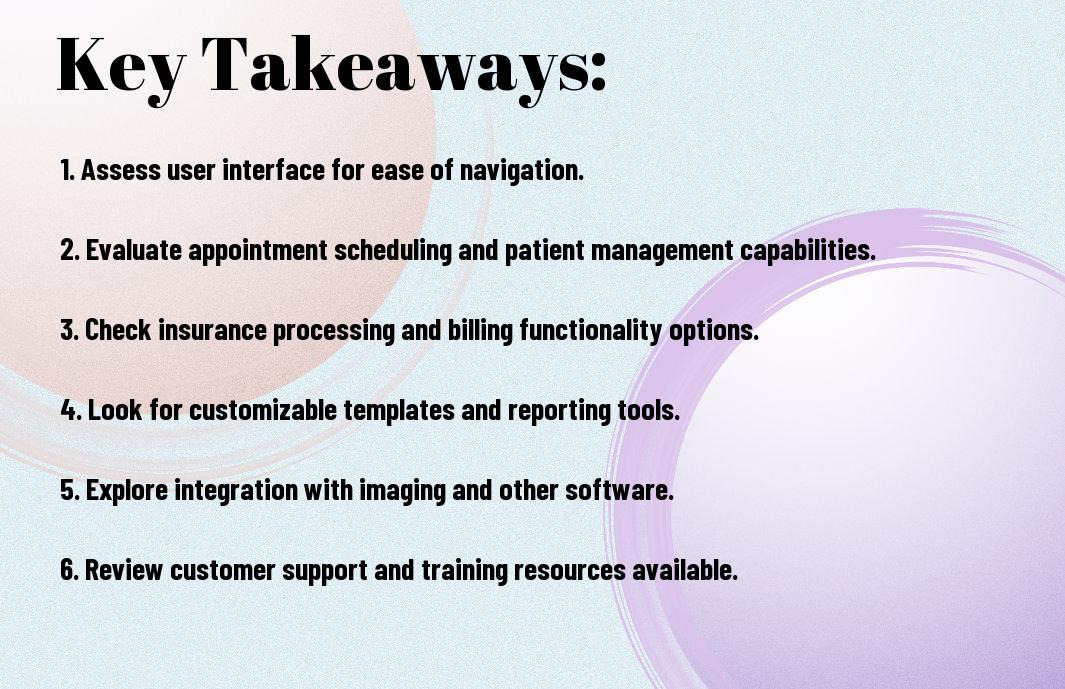
User Interface and Experience
There’s no denying that the user interface (UI) and experience (UX) of your dental software are necessary components that will impact your daily operations. A well-designed interface should facilitate efficiency and minimize the time spent on administrative tasks. Pay close attention to how intuitive the software feels during navigation, as this will ultimately affect your team’s productivity and patient interactions.
Customizability
To ensure the software meets your specific practice needs, evaluate its customizability. A tailored interface allows you to adjust features, layouts, and settings according to your workflow preferences, enhancing the overall usability. Find out if you can personalize templates and reporting options to better suit your practice style.
Ease of Use
Behind every efficient dental practice is software that is easy to use. If your team finds the software complicated or overwhelming, it can lead to significant frustrations and time lost. A well-designed product should allow your staff to start using it with minimal training, reducing the transition period and promoting better adoption across your practice.
Even if a dental software program offers numerous features, they are of little benefit if the interface is challenging to navigate. Look for a program that has a clean layout, logical organization, and easily accessible help tools. User-friendly features like drag-and-drop scheduling and patient management systems will allow you to focus on providing excellent care rather than wrestling with the technology. Prioritize software that enhances your team’s comfort and familiarity, ensuring that they can perform their tasks efficiently and focus on patient interactions.
Billing and Insurance Management
Despite the complexity of billing and insurance processes, choosing dental software that streamlines these aspects can enhance your practice’s efficiency. You should seek features that facilitate easy billing management, providing clear invoices and reminders for patients. Additionally, robust insurance management capabilities can help you track claim statuses and payments, ensuring your practice remains financially healthy.
Claims Processing
To simplify your workflow, it’s crucial to select software that offers automated claims processing. This feature can significantly reduce administrative overhead by enabling you to submit claims electronically and track their progress in real-time, ensuring faster reimbursements and minimizing errors.
Payment Integration
Integration with payment processors is crucial for modern dental practices. By choosing software that offers seamless payment integration, you can provide your patients with multiple payment options, enhancing their experience and encouraging timely payments.
For instance, you might consider a system that allows for credit card processing, ACH transfers, and mobile payment options. These features not only streamline payment collections but also reduce the risk of failed transactions. Ensuring a smooth payment experience can lead to higher patient satisfaction and encourage prompt payments, strengthening your practice’s cash flow.
Reporting and Analytics
Not all dental software systems offer robust reporting and analytics features, making it important for you to evaluate this component carefully. Effective reporting allows you to monitor practice performance, patient trends, and financial health. Look for software that provides customizable reports and real-time insights to enhance your decision-making and strategy planning for your dental practice.
Performance Metrics
Above all, performance metrics are vital for assessing your practice’s efficiency. You should focus on software that provides comprehensive metrics related to patient visits, treatment outcomes, and staff productivity, enabling you to identify strengths and weaknesses in your operations.
Financial Reporting
To effectively manage your practice’s financial health, robust financial reporting is non-negotiable. Look for software that can deliver detailed profit and loss statements, revenue breakdowns, and patient payment histories to maintain transparency in your financial operations.
Metrics play a central role in understanding your practice’s financial landscape. The right software will include key performance indicators (KPIs) that highlight revenue generation, accounts receivable, and even patient billing trends. Having this information at your fingertips allows you to quickly identify areas of concern and implement necessary changes, ensuring your practice remains on a positive financial trajectory. Valuable insights from financial reports can help you make informed decisions that directly enhance your profitability and operational efficiency.

Security and Compliance
Unlike other industries, dental practices handle sensitive patient information, making security and compliance top priorities in your software selection. You should ensure that the dental software you choose employs robust security measures to protect against data breaches and unauthorized access. Failing to prioritize these features can lead to significant repercussions, including legal issues and loss of patient trust.
Data Protection
Between your patients’ confidentiality and the potential risks, data protection features in dental software are imperative. Look for tools that offer encryption, secure backups, and access controls to safeguard your information from threats and vulnerabilities.
HIPAA Compliance
Security and compliance are often intertwined with HIPAA requirements, aimed at ensuring the privacy of patient health information. Your chosen dental software should include features that facilitate your adherence to these regulations, offering audit trails, access logs, and employee training modules to maintain a high standard of compliance.
With HIPAA compliance being non-negotiable for dental practices, you must ensure that your software can handle sensitive data appropriately. This includes safeguarding patient records and providing feature support like encryption and role-based access control. Non-compliance can result in hefty fines and damage to your practice’s reputation, so investing in reliable software is vital for legal and ethical practice management.

Integration Capabilities
After considering the various features of dental software, evaluating its integration capabilities is crucial. You need a solution that syncs seamlessly with your existing systems such as billing, scheduling, and patient management. Poor integration can lead to miscommunication and inefficient workflows, ultimately affecting your practice’s productivity and patient care.
Third-party Software
Software that integrates well with third-party applications can significantly enhance your practice’s efficiency. You should look for solutions that connect easily with tools for imaging, lab management, and telehealth services, as these can streamline operations and improve patient outcomes.
Hardware Compatibility
Besides software integration, check for hardware compatibility when considering dental solutions. You want to ensure that the software works effectively with your existing devices such as digital scanners, radiography systems, and printers. Incompatible hardware can cause interruptions and additional costs for your practice.
Third-party integrations with your hardware can determine the software’s overall performance. If your devices do not communicate effectively with the new software, you can face increased downtime and technical issues. It’s important to verify compatibility with your current imaging systems, workstations, and networks to ensure a seamless transition and maintain your practice’s efficiency. Conducting thorough research here can safeguard your investment and enhance patient satisfaction.
To wrap up
From above, it’s clear that selecting the right dental software involves comparing important features tailored to your practice’s needs. You should evaluate functionalities such as appointment scheduling, billing, patient management, and reporting capabilities. By considering these factors, you can ensure that the software you choose enhances your operational efficiency and improves patient care. Take the time to assess these features thoroughly, as making an informed decision will significantly impact your practice’s success in the long run.
FAQ
Q: What are the key features to look for in dental software?
A: When comparing dental software, vital features to look for include appointment scheduling, patient management, billing and invoicing, electronic health records (EHR), imaging integration, reporting and analytics, and user-friendly interface. These functionalities can streamline operations and enhance patient care.
Q: How important is patient management functionality?
A: Patient management is vital as it helps keep track of patient information, appointment histories, treatment records, and billing details. A good system should allow easy access to this data while maintaining strict confidentiality and compliance with regulations like HIPAA.
Q: What role does appointment scheduling play in dental software?
A: Appointment scheduling is vital in managing patient flow effectively. Dental software should provide features such as calendar synchronization, automated reminders, and the ability to handle rescheduling or cancellations. This helps reduce no-shows and optimizes clinic productivity.
Q: Are billing and invoicing features necessary in dental software?
A: Yes, billing and invoicing features are important as they simplify the payment process. The software should support insurance claims submissions, customizable invoices, payment tracking, and reporting on financial performance, ultimately facilitating better cash flow management.
Q: What is the significance of imaging integration in dental software?
A: Imaging integration is significant because it allows dentists to access and annotate radiographs, photographs, and scans directly within the software. This integration streamlines workflows and supports better diagnostics and treatment planning, enhancing overall patient care.
Q: How can reporting and analytics features benefit a dental practice?
A: Reporting and analytics features provide insights into various aspects of the practice, such as patient demographics, financial performance, and treatment outcomes. These analytics can help practice owners make informed decisions and identify areas for improvement, driving overall success.
Q: Why is a user-friendly interface important in dental software?
A: A user-friendly interface is vital as it facilitates ease of use for all staff members, minimizing training time and reducing operational errors. An intuitive design enhances overall productivity by allowing quick access to functions and features necessary for daily tasks.






