How Can Enabling Appointment Booking Optimize Your GMB For New Patients?
Most practitioners don’t realize that enabling appointment booking on your Google My Business (GMB) profile can significantly enhance your visibility and attract new patients. By simplifying the process for potential patients to schedule appointments directly, you improve their experience and increase the chances of conversions. This feature not only streamlines communication but also positions your practice as accessible and patient-focused. To dive deeper into this topic, you can check out the Google Business Profile step-by-step basics for healthcare practices.
Key Takeaways:
- Convenience: Enabling appointment booking allows new patients to schedule visits easily, enhancing their overall experience and satisfaction.
- Visibility: Your Google My Business (GMB) listing gains higher visibility when it offers appointment booking, attracting more potential patients.
- Engagement: Online booking creates a direct line of communication, increasing engagement with your practice and fostering stronger relationships with potential patients.
- Reduced Barriers: Simplifying the appointment process removes barriers for new patients, making it more likely they’ll choose your services over competitors.
- Improved Management: Appointment booking systems often come with management features, helping to streamline scheduling and reduce no-show rates.
- Data Insights: Tracking appointment bookings provides valuable insights into patient behavior and preferences, enabling better marketing strategies.
- Trust Building: Offering convenient booking options can enhance the perception of your practice as modern and patient-focused, building trust with new patients.
Understanding GMB (Google My Business)
For healthcare providers looking to enhance their online presence, understanding Google My Business (GMB) is vital. GMB is a free tool that enables you to manage how your practice appears on Google Search and Maps. By optimizing your GMB listing, you can provide potential patients with key information about your services, operating hours, and location. For tips on enhancing your GMB profile, consider checking out the Quick Fixes To Optimize GMB For Healthcare Practice.
What is Google My Business?
The power of Google My Business lies in its ability to help businesses, including healthcare practices, present accurate information to potential patients. By creating a GMB listing, you can display vital information such as your address, phone number, website, and patient reviews all in one place. This accessibility is vital in today’s digital landscape, where patients often search online for healthcare services.
Importance of GMB for Healthcare Providers
The significance of GMB cannot be overstated when it comes to attracting new patients. A well-optimized GMB listing can substantially increase your visibility in local search results, making it easier for prospective patients to find you. With many individuals relying on Google for recommendations, a comprehensive GMB profile can enhance your reputation and build trust with potential clients.
Understanding the importance of GMB for healthcare providers is fundamental for success in a competitive marketplace. Not only does an optimized GMB listing improve your online visibility, but it also influences the first impression potential patients have of your practice. They can quickly access necessary information, read reviews, and even see photos of your facility, all of which can encourage them to choose your services over others. By prioritizing GMB, you can gain a significant advantage in attracting new patients and maintaining a strong online presence.
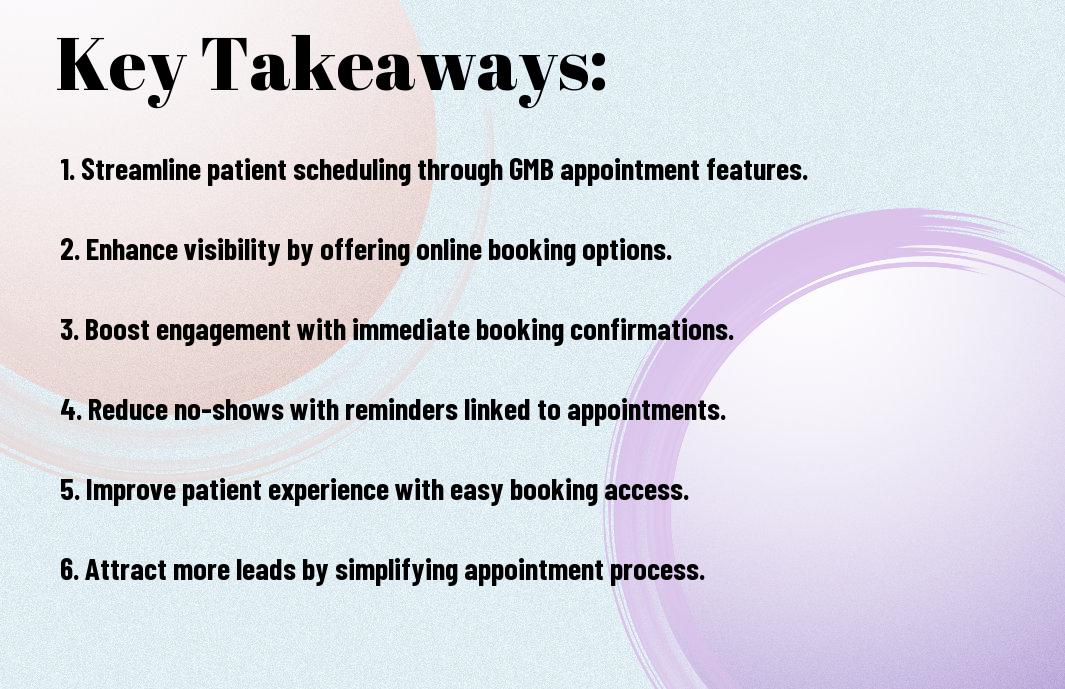
The Role of Appointment Booking
Streamlining Patient Scheduling
Between the complexities of managing a healthcare practice and the dynamic expectations of patients, enabling appointment booking can significantly streamline your patient scheduling. With an integrated system, you can allow patients to book appointments easily through your Google My Business (GMB) profile, reducing the likelihood of mistakes that often occur during phone calls or in-person interactions. This automation not only saves you time but also optimally aligns your schedule, allowing you to allocate more time to patient care rather than administrative tasks.
Enhancing Patient Experience
Role of an efficient appointment booking system cannot be overstated when it comes to enhancing patient experience. By giving patients the ability to schedule appointments directly from your GMB profile, you eliminate the frustration of long wait times on the phone or uncertainty about available time slots. This convenience fosters a sense of trust and satisfaction, encouraging new patients to choose your services over competitors.
Also, when your patients experience a straightforward and user-friendly booking process, they are more likely to engage with your practice repeatedly. Positive user experiences lead to patient retention and even referrals, which can significantly contribute to the growth of your practice. As you create an inviting atmosphere from the very first interaction, you can transform potential patients into loyal ones who value your commitment to their time and health.
Key Features of Appointment Booking Systems
All appointment booking systems come with a variety of features that can enhance your Google My Business (GMB) profile, making it easier for potential patients to connect with you. Some of the key features that I find particularly beneficial include:
- Online Booking: Allows patients to schedule appointments directly through your GMB listing.
- Automated Reminders: Sends text or email notifications to reduce no-shows.
- User-friendly Interface: Simplifies the booking process for both you and your patients.
- Customizable Availability: Lets you set specific hours and block out times when you’re unavailable.
- Payment Processing: Enables secure transactions at the time of booking.
This array of features effectively streamlines the booking process, enabling you to attract and retain new patients effortlessly.
Automation and Notifications
Beside simplifying the appointment scheduling, automation plays a key role in keeping your practice organized. Systems that offer automated reminders can significantly cut down on missed appointments, as patients receive timely notifications about their upcoming visits. This reduces the amount of manual follow-ups you need to perform, freeing up your time for more important tasks.
Additionally, automated notifications can alert you to last-minute cancellations, enabling you to fill those slots quickly. By having these features in place, you not only maximize your patient flow but also enhance the overall patient experience by providing timely updates and communications.
Integration with GMB
Between the varied dimensions of appointment booking systems, integration with your Google My Business profile stands out as a significant feature. It allows your patients to see your availability right when they search for your services on Google, which increases the chances of them booking an appointment with you. By synchronizing your appointment booking system with GMB, I can ensure that my practice appears more professional and accessible to potential patients.
The integration not only streamlines the booking process but also facilitates real-time updates to your schedule. This means that when someone books an appointment, the information is instantly reflected on your GMB listing. It’s necessary to have these features in place so that the *risk of double bookings is minimized* and patients have a seamless experience. By ensuring that your GMB and booking system work together harmoniously, you can establish trust and credibility with potential patients, ultimately driving new business to your clinic.

Optimizing Your GMB Listing
Your Google My Business (GMB) listing is your digital storefront that can significantly impact how new patients discover and engage with your practice. By optimizing your GMB, I can ensure that potential patients get accurate and appealing information about my services. This includes everything from my location and hours to the special services I offer. As I focus on enabling appointment booking, it’s crucial that every piece of information in my GMB listing reflects my practice’s commitment to convenience and accessibility for patients.
Updating Business Information
Below, I outline the importance of regularly updating my business information on GMB. Keeping my operating hours, phone number, and address current is not only beneficial for search engine visibility but also instills a sense of trust among potential patients. If you have recently expanded your services or changed your operational hours, ensuring this information is accurately represented can greatly assist in attracting new patients to my practice.
Utilizing Reviews and Ratings
At this point, I can’t overstate the value of patient reviews and ratings on my GMB listing. They serve as impactful testimonials that can influence potential patients’ decisions. Encouraging satisfied patients to leave positive reviews can enhance my practice’s credibility, as many individuals consider online ratings when choosing a healthcare provider. Addressing negative reviews with professionalism and a willingness to resolve issues can also demonstrate my commitment to patient satisfaction.
Reviews offer prospective patients insight into my practice’s quality and service. Positive feedback not only promotes trust but also boosts my listing’s visibility in search results. Studies suggest that a higher volume of positive reviews can significantly increase the likelihood of prospective patients engaging with my practice. On the other hand, responding to negative reviews showcases my dedication to patient experience and may even turn dissatisfied patients into loyal ones. This interactive component is vital for developing an engaging online presence and fostering patient relationships that last.
Measuring Success
Many dental practices are beginning to understand the importance of enabling appointment bookings on their Google My Business (GMB) listings as a way to attract new patients. By optimizing this feature, you can not only streamline the booking process but also enhance your visibility in local search results. To effectively determine the success of your appointment booking integration, I recommend you regularly analyze various metrics to gauge how well this strategy works for you. For further insights, check out Easy Ways To Optimize Google Business Profile for Dentists. This guide covers important approaches that can assist you in understanding and improving your GMB performance.
Metrics for Evaluation
Metrics play a vital role in evaluating the effectiveness of your appointment booking system within your Google My Business profile. Key indicators such as the number of bookings made, the conversion rate from viewing your GMB profile to scheduling an appointment, and customer engagement levels can provide valuable insights into your performance. I encourage you to monitor these metrics regularly to identify patterns that can aid your decision-making process and improve your service.
Adapting Strategies Based on Feedback
After gathering data via your metrics, it’s important to adapt your strategies based on the feedback you receive. Engaging with patient reviews and addressing any concerns will not only show patients that their opinions matter but also help you uncover areas for improvement. By consistently interacting with your audience, you can identify trends that highlight what works well and what needs refinement, allowing for an agile approach to your booking system.
This continuous cycle of gathering feedback, analyzing metrics, and adapting strategies can significantly enhance the effectiveness of your appointment booking feature. By focusing on this feedback loop, you’re engaging directly with patient concerns, helping you to boost customer satisfaction, and ultimately optimizing your practice for better patient acquisition. Embrace the insights gathered through this process as they will guide you in fine-tuning your approach, ensuring that your services align closely with patient needs over time.

Best Practices for Implementation
Unlike many digital marketing strategies that may take some time to show results, enabling appointment booking on your Google My Business (GMB) page can yield immediate benefits. To ensure a smooth implementation, I recommend taking a structured approach. Start by assessing your current process for handling appointments and identifying areas for improvement. This might involve simply incorporating appointment booking into your GMB profile or integrating it into your existing systems. The key is to make it as easy as possible for potential patients to schedule their visits, as this often leads to increased patient engagement and conversion.
Selecting the Right Appointment Booking System
Across the various appointment booking platforms available, you need to choose one that aligns well with your specific needs and patient demographics. Factors to consider include ease of use, integration capability with your existing scheduling software, and customer support offered by the service provider. I often advise evaluating the platform’s features, such as reminders for appointments or the ability to customize your scheduling preferences. Doing thorough research and engaging with user reviews can also provide insight into the best-suited system for your practice.
Training Staff and Communicating with Patients
On the implementation front, ensuring that your staff is well-trained on the new appointment booking system is vital. This will not only streamline the booking process but also enhance your team’s ability to assist patients who may have questions or need help navigating the system. Facilitating open communication with your patients regarding the new booking options is equally important; send out notifications via email, social media, or your website to inform them of this new functionality. By ensuring everyone is on the same page, you can swiftly tackle any unexpected scenarios.
Training your staff thoroughly will also empower them to address patient inquiries effectively, ensuring that no potential appointments slip through the cracks. I suggest conducting role-playing scenarios to help your staff get comfortable with the system and handle any technical difficulties patients might face while booking. Providing clear documentation and ongoing support will encourage staff to embrace the new system, building their confidence and ensuring a smooth transition. Ultimately, your team’s successful adaptation to this new technology will lead to better patient experiences and increased appointment bookings.
To wrap up
Hence, enabling appointment booking can significantly enhance your Google My Business (GMB) profile, paving the way for new patients to connect with you effortlessly. As I’ve explored, this feature not only streamlines the scheduling process but also boosts your visibility in local search results. By providing potential patients with a hassle-free way to book appointments directly from your GMB listing, you are making it easier for them to choose your practice over others. The integration of appointment booking can ultimately lead to increased patient engagement and satisfaction, along with a smoother operational flow within your practice.
Ultimately, optimizing your GMB with appointment booking is about enhancing the patient experience. I encourage you to take the steps necessary to implement this feature, as it empowers you to attract more patients while maintaining a competitive edge in the healthcare landscape. By prioritizing accessibility and convenience, you are not only inviting new patients through your doors but also fostering a welcoming environment that values their time. Embracing this change can set your practice on a path of growth and success in the long term.
FAQ
Q: How does enabling appointment booking on my GMB help attract new patients?
A: Enabling appointment booking on your Google My Business (GMB) profile allows potential patients to easily schedule appointments directly from the search results. This convenience can lead to increased conversion rates as individuals are more likely to book a service when they can do so in a seamless manner. Simplifying the appointment process through GMB can make your practice stand out among competitors and improve patient acquisition.
Q: What are the benefits of online appointment booking for my practice?
A: Online appointment booking has several benefits, including reduced phone call traffic, greater flexibility for patients, and enhanced efficiency for your staff. Patients can choose appointment times that are convenient for them, which can lead to higher satisfaction rates and potentially more referrals. Additionally, having an online booking system can help minimize no-shows, as patients can receive reminders and confirmations automatically.
Q: What features should I look for in an appointment booking system for my GMB?
A: When choosing an appointment booking system, look for features such as integration with your existing practice management software, customizable appointment types, real-time availability updates, automated reminders for patients, and analytics to track booking performance. Ensuring that the system is user-friendly for both patients and staff can also enhance the overall experience.
Q: How can I promote my appointment booking option on GMB to gain more visibility?
A: To promote your appointment booking option, optimize your GMB listing with updated and detailed information about your services, including a clear call-to-action encouraging patients to use the booking feature. Engage with patient reviews and respond to inquiries promptly. You can also use social media and email newsletters to inform existing and prospective patients about the convenient booking option available through your GMB profile.
Q: How can enabling appointment booking impact my practice’s search rankings?
A: Enabling appointment booking can positively impact your practice’s search rankings by improving user engagement with your GMB profile. When more patients interact with your listing by booking appointments, it signals to Google that your business is valuable and relevant. This can lead to increased visibility in local search results, making it easier for new patients to find your practice.
Q: What should I do if I receive a negative review after enabling appointment booking?
A: Handling negative reviews effectively is important for maintaining your practice’s reputation. Respond promptly and professionally, acknowledging the patient’s concerns and providing solutions if applicable. This shows prospective patients that you value feedback and are committed to improving their experience. If the negative review is related to the appointment booking system, use it as an opportunity to enhance your processes and ensure better service in the future.
Q: Can I track the effectiveness of enabling appointment booking on my GMB?
A: Yes, many appointment booking systems provide analytics that track key metrics such as the number of bookings, cancellation rates, and patient demographics. By analyzing these data points, you can assess the effectiveness of your appointment booking feature on your GMB profile. This information can help you refine your marketing strategies and improve patient outreach efforts, ultimately leading to better patient engagement and retention.