Top 5 Dental Software Solutions Compared – Which One Is Right For Your Practice?
Solutions for managing a dental practice can drastically improve efficiency and patient satisfaction. With a myriad of dental software options available, choosing the right one can feel overwhelming. In this post, you’ll explore the top five dental software solutions, weighing their features, benefits, and potential drawbacks. By the end, you’ll be better equipped to select the software that best aligns with your practice’s unique needs, enhancing your operations and overall patient care.
Key Takeaways:
- User Interface: An intuitive and easy-to-navigate design can significantly enhance workflow efficiency for dental staff.
- Features: Assess the specific features each software offers, such as appointment scheduling, billing, imaging, and patient management, to find the best fit for your needs.
- Integration: Look for software that integrates well with existing tools and systems in your practice to streamline operations.
- Customer Support: Reliable customer service and training resources are important for resolving issues and maximizing software utilization.
- Cost: Analyze the pricing structure and overall value of the software relative to the functionalities it provides, making sure it aligns with your budget.
Overview of Dental Software Solutions
Your dental practice can greatly benefit from investing in dental software solutions. These tools streamline various administrative tasks, enhance patient care, and improve overall practice efficiency. From appointment scheduling to billing and patient records management, dental software encompasses a range of functionalities designed to meet the needs of modern dental practices. As you explore different options, consider how each solution aligns with your specific practice requirements.
Features to Consider
Any effective dental software should include crucial features such as patient management, appointment scheduling, billing and insurance processing, treatment planning, and reporting capabilities. You should also look for customizable templates, user-friendly interfaces, and integration options with other practice tools. By prioritizing your practice’s unique needs, you can select software that enhances daily operations and patient engagement.
Benefits of Using Dental Software
Between improved patient communication and streamlined administrative processes, using dental software can significantly elevate your practice’s performance. The use of dental software can enhance patient satisfaction while making your day-to-day operations more efficient.
And with the right dental software, you can experience increased productivity through automated scheduling and reminders. You also gain better financial management with streamlined billing and insurance processing. The ability to access comprehensive patient records quickly means improved care continuity and enhanced treatment planning. Ultimately, these benefits lead to greater patient retention and practice growth, making dental software a vital tool for your practice’s success.
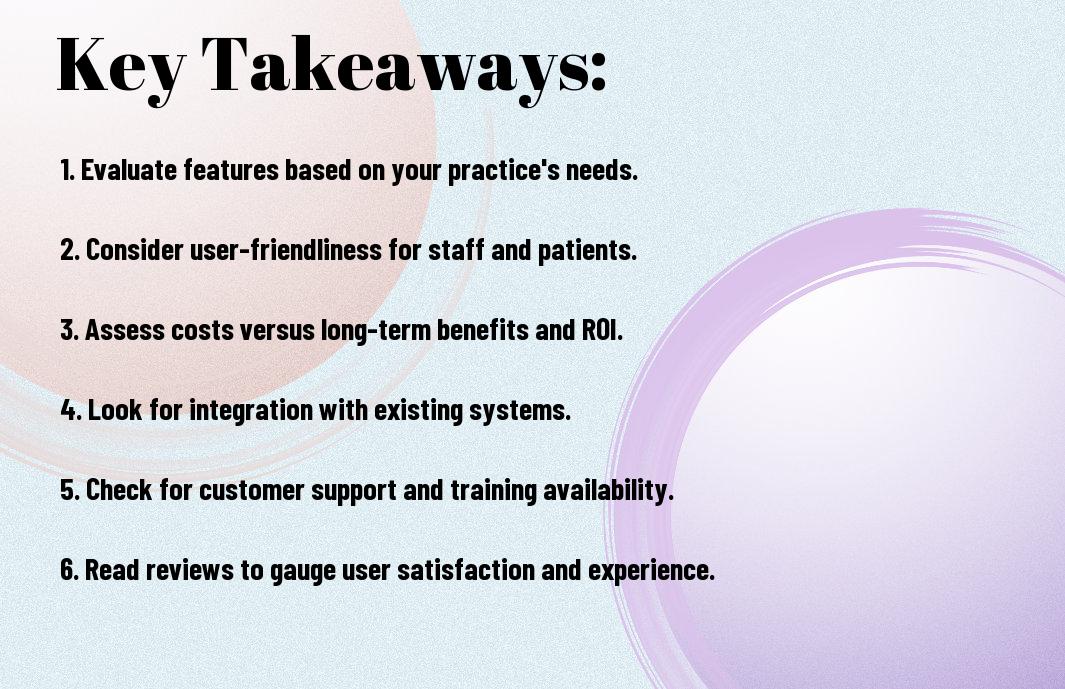

Top 5 Dental Software Solutions
Even with the myriad of options available, selecting the right dental software can transform your practice’s efficiency and patient satisfaction. In this section, we’ll explore the top five dental software solutions, considering their features, usability, and suitability for various types of practices, ensuring you make an informed decision.
Solution 1:
Between advanced scheduling features and patient management tools, this solution stands out for its comprehensive approach. You’ll appreciate its user-friendly interface that enables you to streamline daily operations and enhance patient communication.
Solution 2:
For practices looking for robust billing and insurance claim support, this software offers an impressive solution. It integrates seamlessly with your practice management tasks, simplifying the financial aspects of running your dental service.
Plus, its real-time updates and reporting capabilities ensure that you stay on top of your practice’s financial health without the hassle of manual tracking.
Solution 3:
Solution three provides a unique blend of patient engagement tools and tele dentistry capabilities. You’ll find that fostering patient relationships has never been easier with its reminders and follow-up features.
In fact, its integrated telehealth options allow for virtual consultations, expanding your service offerings and making your practice more accessible to patients, especially in today’s digital age.
Solution 4:
Dental software four excels in data security and compliance management, ensuring your practice meets all necessary regulations. You can focus on patient care without the added stress of navigating complex compliance issues.
With robust encryption and secure backup systems, you’ll have peace of mind knowing that your patient data is protected, allowing you to focus on delivering exceptional care.
Solution 5:
Between intuitive charting features and customizable templates, this software is designed to adapt to your specific practice needs. It helps you organize patient records effortlessly, enhancing workflow efficiency.
Understanding its adaptability allows you to tailor the software according to your practice’s unique requirements, making it a valuable asset for both new and established dental practices.

Comparison of Key Features
For a comprehensive assessment, it’s important to evaluate the key features of dental software solutions. Consider the following:
- Patient Management: Organize patient records and schedules efficiently.
- Billing Integration: Simplify claims processing and payments.
- Custom Treatment Plans: Create personalized plans for patients.
- Reporting Tools: Access valuable metrics for practice growth.
- Telehealth Capabilities: Offer virtual consultations for convenience.
This structured comparison will help you identify the software that best aligns with your practice’s needs.
Key Features Comparison
| Software | Features |
| Software A | Feature 1, Feature 2, Feature 3 |
| Software B | Feature 4, Feature 5, Feature 6 |
| Software C | Feature 7, Feature 8, Feature 9 |
Usability
Comparison of usability is vital as user-friendly software enhances your practice’s efficiency. You’ll want to assess how intuitively the software operates, including its interface, navigation, and user resources available, to ensure a smooth experience for you and your staff.
Pricing
With various pricing structures available, understanding the cost implications is key to making an informed decision. Most software options offer different tiers, so ascertain what features come with each level and determine what aligns with your budget.
Understanding the pricing model can help you evaluate ongoing costs, including setup fees, monthly subscriptions, and any additional charges for upgrades or extra features. Look for transparent pricing and consider whether the benefits justify the expense, ensuring it fits within your financial plans.
Customer Support
Along with pricing, customer support is an important factor to consider. You want a provider that offers reliable assistance when you encounter issues or have questions, including response times and the availability of support channels.
This aspect greatly influences your overall experience with the software. Strong customer support means having access to knowledgeable representatives to resolve concerns, ultimately contributing to your practice’s efficiency and patient satisfaction. Ensure the software you choose offers comprehensive support resources such as tutorials, FAQs, and direct assistance when needed.
Case Studies: Success Stories from Dental Practices
Once again, our exploration into dental software solutions highlights remarkable success stories from various practices. The right software can propel your practice forward, enhancing productivity and patient satisfaction.
- Practice A: Increased patient retention by 30% after implementing a new patient management system.
- Practice B: Streamlined billing processes reduced outstanding claims by 45% in under six months.
- Practice C: Achieved a 50% rise in online appointment bookings through improved scheduling software.
- Practice D: Enhanced treatment acceptance rates by 25% by utilizing integrated patient education tools.
- Practice E: Realized a 40% reduction in administrative errors with automated patient records.
These case studies demonstrate that with the right dental software, you can optimize your operations, drive more patients to your practice, and significantly boost your bottom line.
Factors to Consider When Choosing Software
Unlike simply picking the first software you find, evaluating options thoroughly is key to finding the best fit for your practice. You should consider several important factors:
- Usability – Ensure the software is intuitive and easy for you and your staff to navigate.
- Integration – Look for software that seamlessly integrates with your existing tools and processes.
- Support – Check if the vendor offers reliable customer support to assist you when needed.
- Cost – Weigh the cost against the benefits to ensure you are getting value.
- Security – Prioritize software that protects your patient’s data effectively.
Knowing these factors can significantly impact the efficiency and effectiveness of your practice management.
Conclusion
From above, you have gained insight into the top five dental software solutions and their features. By evaluating your practice’s specific needs and budget, you can make an informed decision on which software aligns best with your goals. Whether you prioritize patient management, billing, or digital imaging, the right solution can enhance your efficiency and patient experience. Take the time to weigh the options and choose a software that will support your practice’s growth and success.
FAQ
Q: What are the top dental software solutions compared in the article?
A: The article compares five leading dental software solutions, which include Dentrix, Eaglesoft, Open Dental, Curve Dental, and Carestream Dental. Each of these platforms offers unique features tailored to various practice needs.
Q: How do I decide which dental software is right for my practice?
A: To determine the best dental software for your practice, consider factors such as your practice size, specific functionalities needed (e.g., billing, patient management, scheduling), budget constraints, ease of use, and whether you prefer cloud-based or on-premise solutions. Analyzing your practice’s workflow can also help align software capabilities with your requirements.
Q: Are these dental software solutions cloud-based or on-premise?
A: Among the software options discussed, Dentrix and Eaglesoft are primarily offered as on-premise solutions, while Open Dental and Curve Dental are known for their strong cloud-based functionalities. Carestream Dental offers both cloud and on-premise options, giving practices flexibility in choosing their preferred deployment model.
Q: What features should I look for in dental software?
A: Key features to consider include appointment scheduling, patient records management, billing and insurance claims processing, treatment planning, reporting and analytics, user-friendly interfaces, and customer support. Evaluating these features in relation to your practice’s operations can help ensure you select the most suitable software.
Q: Is customer support important in choosing dental software?
A: Yes, customer support is an important aspect to consider. Reliable customer service can assist with technical issues, software updates, and training. Reviewing support options, including availability, response times, and types of assistance offered, is vital for maintaining smooth operations in your practice.
Q: Can dental software integrate with other tools or systems?
A: Many dental software solutions feature integration capabilities with other systems such as radiography tools, accounting software, and third-party modules. Ensuring that the software you choose can seamlessly integrate with the systems already in use at your practice can enhance overall efficiency and data management.
Q: What is the typical cost range for dental software solutions?
A: The cost of dental software varies widely based on features, deployment methods, and the size of the practice. Generally, you can expect monthly subscription fees for cloud-based solutions to range from $100 to $500, while upfront costs for on-premise software may range from $5,000 to over $30,000, depending on the package and installation fees. It’s advisable to evaluate the pricing structure and any potential recurring costs to align with your budget.